There is no lack of both original and rehashed efforts in advertising and marketing. We are back again with all the latest, important marketing news and marketing efforts that made waves this past week. 1. Google Doodles are sure to leave behind a vast legacy, should they ever cease to make new ones in the future. […]






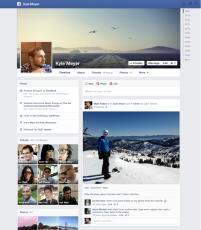
 We can design your online assets from websites to e-commerce shopping carts
We can design your online assets from websites to e-commerce shopping carts
 We can create, design and manage your social media elements and also provide you the know hows
We can create, design and manage your social media elements and also provide you the know hows
 It's not all about great designs for your website to be found online. We can get your website found.
It's not all about great designs for your website to be found online. We can get your website found.
 We can design your all your graphic assets from logos, stationery to illustrations
We can design your all your graphic assets from logos, stationery to illustrations
 We can design your all your graphic assets from logos, stationery to illustrations
We can design your all your graphic assets from logos, stationery to illustrations