Facebook Insights for All
While detailed insights are limited to page administrators, you can now see some basic insights about any page by visiting the page and clicking on their number of likes.
Here, you can see the number of people talking about a particular page this week, the number of total likes, the most popular week for that page, the top location engaging with the page, the age groups of the most engaged fans are, and a graph of their latest engagement activity.
Hot Tip:This is a great way to do some competitive research.
- You can target your competitor’s most popular city and age group in Facebook ads to generate new likes for your page.
- You can scroll through your competitor’s timeline to see what they did to make their page popular on the most popular week.
- You can see if your competitor’s latest Facebook marketing strategy is increasing or decreasing their page’s engagement and model your similarly or not.
It’s not just about collating the data of analytics, it is important to know how to analyse it and derive relevant findings from it for better community management. You could use the data to figure out what kinds of posts work the best for your fans, what time do they respond to the post. Try to use the posts which have high viral reach.
Share with us how you use the Facebook Analytics in the comments.
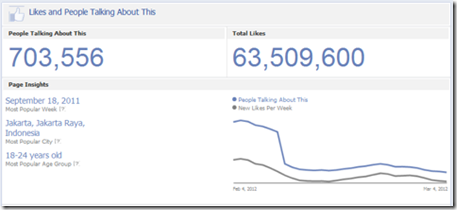
 We can design your online assets from websites to e-commerce shopping carts
We can design your online assets from websites to e-commerce shopping carts
 We can create, design and manage your social media elements and also provide you the know hows
We can create, design and manage your social media elements and also provide you the know hows
 It's not all about great designs for your website to be found online. We can get your website found.
It's not all about great designs for your website to be found online. We can get your website found.
 We can design your all your graphic assets from logos, stationery to illustrations
We can design your all your graphic assets from logos, stationery to illustrations
 We can design your all your graphic assets from logos, stationery to illustrations
We can design your all your graphic assets from logos, stationery to illustrations