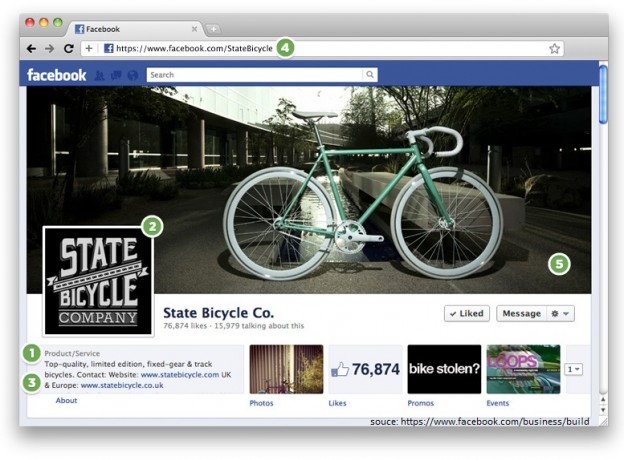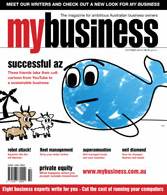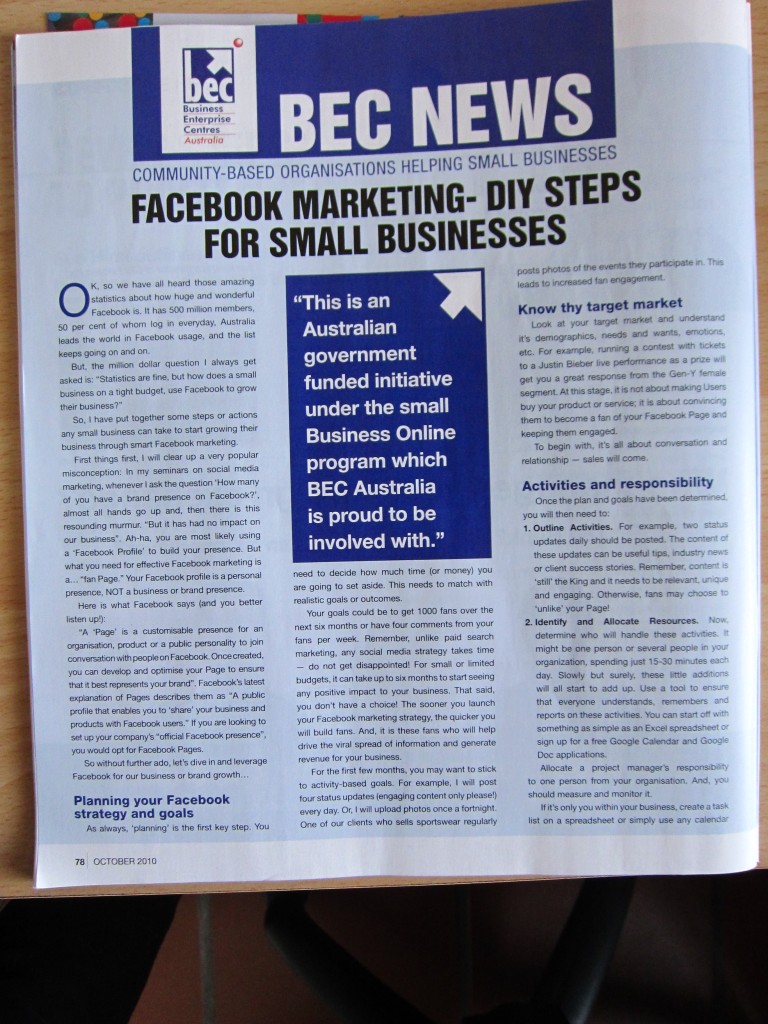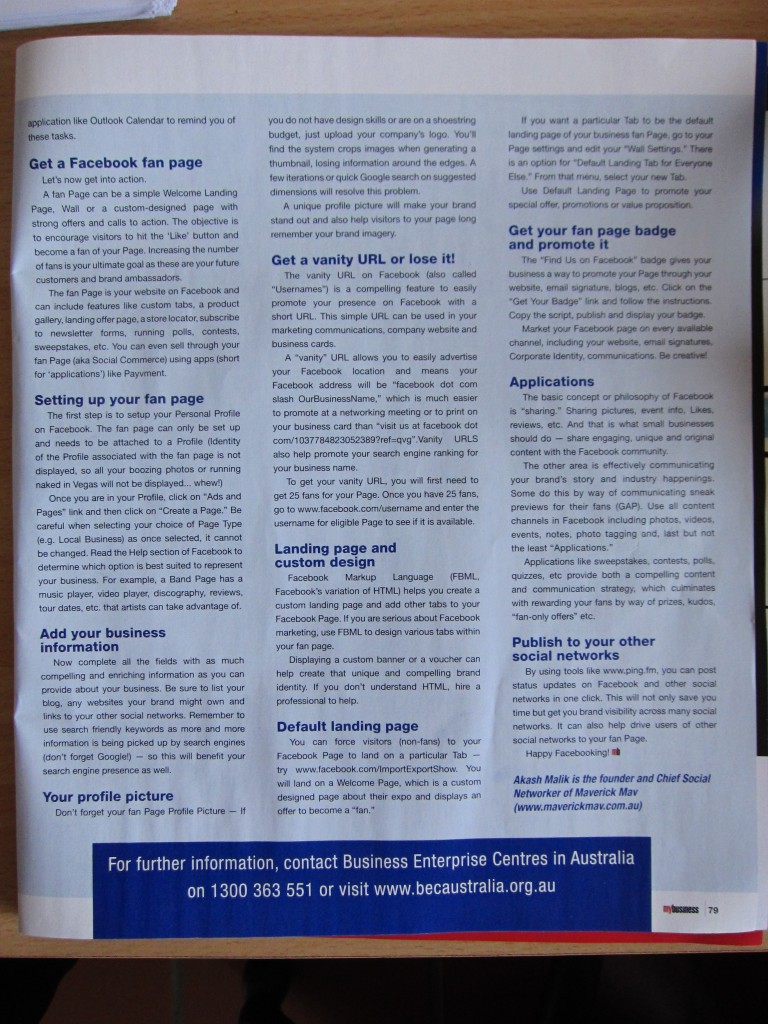Facebook has recently announced MAJOR changes to the business page layouts. And that means your Facebook Business Page and strategy will need some changes as well.
These changes will impact everyone with a Facebook Business Page.
NOTE– Facebook will automatically migrate ALL business pages to the new format on 30th March 2012. If you do not make the necessary changes, your Facebook Business presence may appear incomplete and you will also not be taking advantage of these changes & enhancements.
According to Facebook “Facebook’s new Pages are mission control for your business, making it more important than ever to coordinate your Page and media efforts on Facebook and develop a precise content strategy.”
What needs to be changed and how we can help:
1. Cover Photo:

You now need to add an unique cover photo for your Page: This is a new feature. A cover is the larger image at the top of your Facebook Business Page, right above your Page’s profile picture.
This is the first image that anyone landing on your page will see (Note- With the new timeline design, everyone who visits your Page will land on your Page’s timeline) – Hence this now becomes a very important part of your Business Page and is a great way to welcome visitors and fans to your page.
There are many restrictions and specifications for the Cover image.
Alongwith the Cover Photo, Facebook has also introduced a ‘Profile photo’ thumbnail’ (Note- The earlier Profile picture no longer exists)
We can design the new Cover photo, Profile photo thumbnail and also upload this to your Facebook Page.
2. Pinned Posts:

You can now ‘pin’ any post that you think is important. Why? Because a pinned post always appears in the top left of a Page’s timeline and has a flag like below in its top-right corner :

The Pinned posts therefore become very visible to anyone who lands on your page. A Pinned post will remain on the top for 7 days. After that, it’ll return to the date it was posted on the Page’s timeline.
Tip!– Direct people to your Landing Page Tab by Pinning a post – This pinned post should have a creatively designed image of your Offer. Since Landing Pages are designed with an Offer to entice the visitors to Like and become a Fan, it continues to be important that people should somehow be made to visit your Landing Page. A compelling ‘Pinned Post’ with a creative imagery can help achieve this objective.
3. Milestones

Milestones are key moments you’ve decided to highlight on your Page- You can share with people the big events/ memorable moments/achievements/turning points in the life of your brand or company. Milestones are automatically expanded to widescreen and are visible to everyone visiting your Page. Using images and photos for Milestones of your brand or business make them more shareable, memorable, noticeable and engaging. It is highly recommended that photos and custom images be used for Milestones. Remember- Photos have a higher Edge Rank, which means higher newsfeed visibility.
To add a milestone:
1. Click Milestone in the sharing tool at the top of your Page’s timeline
2. Add a headline, location, date and details for your milestone
3. Choose to add a photo
4. Click Save
From anywhere on your Page’s timeline, scroll to a spot and click to post a milestone or other type of story to a particular date.
Milestone photos display at 843 pixels wide and 403 pixels tall. At this time, January 1, 1000 is the earliest date a milestone can have.
4. Star Posts

You can highlight any post on your Page by starring it.
This allows you to highlight the posts you think are important. When you star a post, it expands to widescreen.
You can highlight any post on your Page by starring it:
1. Hover over a story on your Page’s timeline
2. Click
How to use these Changes to Your Advantage
Facebook has announced many more changes and enhancements to the Business Pages. If you would like to understand the impact of these changes and how to use them to your advantage, Maverick Mav would be happy to conduct a detailed one-on-one coaching. This is a 1 hour intensive session- You can either visit us at one of our city offices for a face to face session or do a remote co-browsing session from the comfort of your home or office.